Installation
Less than 1 minute
This step-by-step guide will help you install and configure Ultimate Media On The Cloud plugin.
Notice
If you are using Lite version, you could install the plugin via Wordpress Plugin page.
- Navigate to
Plugins > Add Newpage. - Search for
Ultimate Media On The Cloud. - Click
Install Nowbutton to install the plugin.
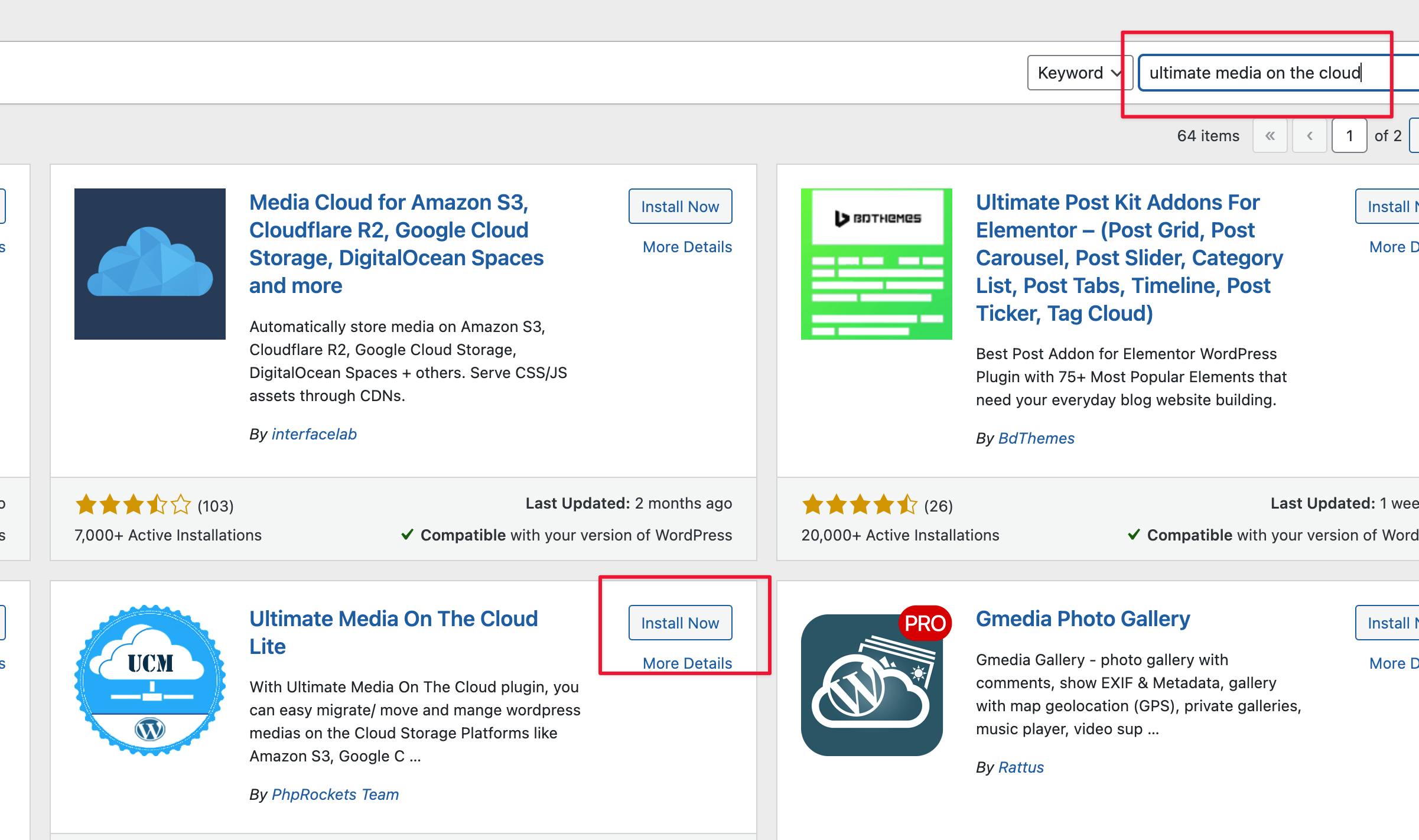
Pro Version
Unzip the downloaded package which you purchased. Locate the file ultimate-media-on-the-cloud.zip in the folder. This is the plugin file that you need to install.
Note
- Navigate to
Plugins > Add Newpage. - Click
Upload Pluginbutton to upload the plugin file. - Click
Choose Filebutton to select the plugin file. - Click
Install Nowbutton to install the plugin. - Click
Activate Pluginbutton to activate the plugin. - After activating the plugin, you will be redirected to the plugin welcome page.
A new menu item
Ultimate Media On The Cloudwill be added to the left sidebar of your WordPress admin panel.
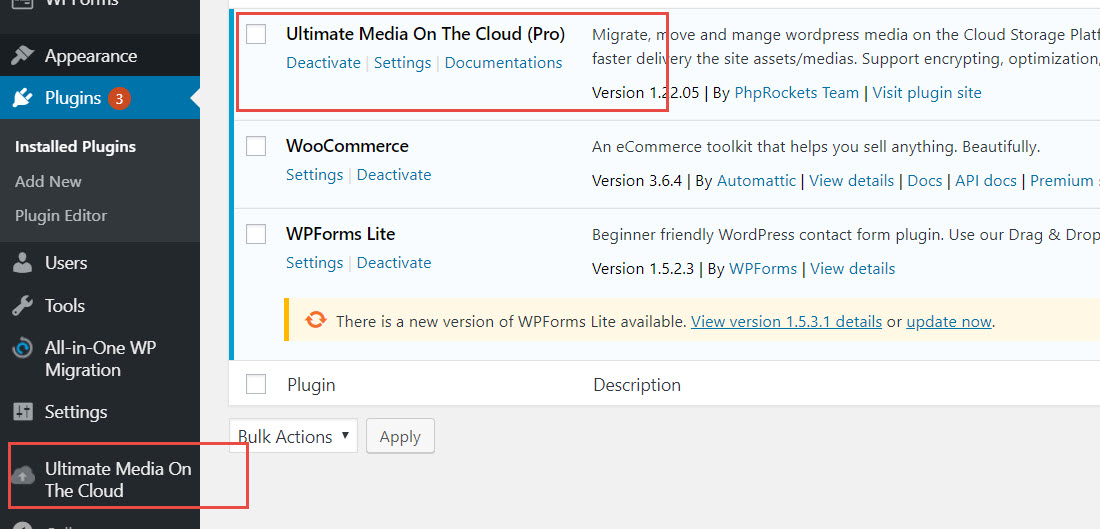
Installation is now complete. You can now proceed to the plugin configuration.
